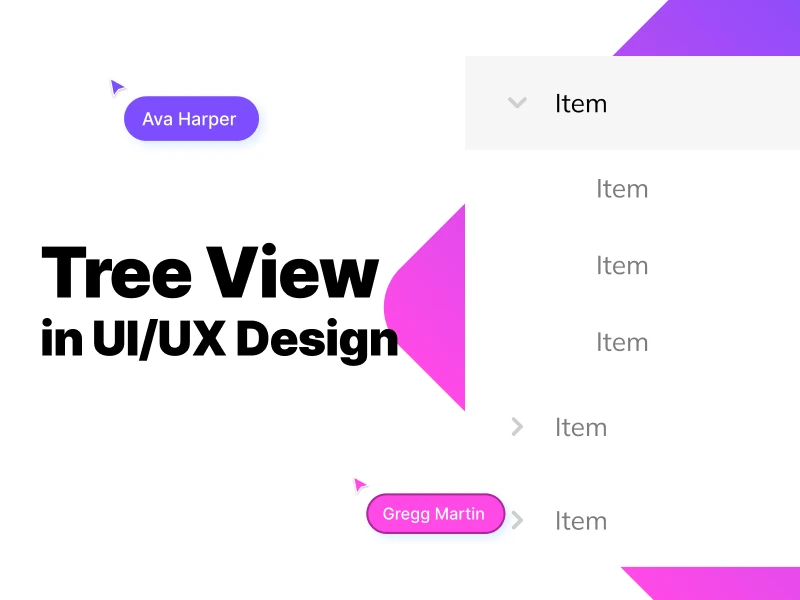“The internet is no longer a web that we connect to. Instead, it’s a computerized, networked, and interconnected world that we live in. This is the future, and what we’re calling the Internet of Things.” — Bruce Schneier.
Even before the rise of the internet, the main focus of UI designers for years had been the screen of devices. However, with all these design tools, the UI design process changed. Now, technologies such as augmented reality (AR) and voice-controlled digital assistants are integrated into the graphical user interface (GUI). And yes, this will be the future of UI design.
As technology progresses and develops, the UI industry will have to adjust its practices to the new advances. People say that the future is unpredictable. And it’s true! Even though we cannot say for sure whether AI will take over designers, especially in UI design, there is a general fear regarding this possible replacement. However, before we get there, we should take a look at the current state and UI design trends.
Motion Design
The year 2023 has been quite monumental for the universe of user interface design. One of the most popular trends this past period has been the integration of motion design. This addition to any digital product has been proven to enhance user experience because it is a very effective way of making it more dynamic and entertaining. Integrating motion design It is also a good means of attracting users to a web page or an app, as animations are eye-catching.
Dark Mode
One of the more interesting UI trends that we have observed throughout this year was the exclusive use of the dark mode. The easiest explanation for the rise in popularity of the dark mode is that it is easy on the eyes. Due to our dependency on technology, we already spend a lot of time looking at our screens. This is why so many of us prefer to interact with UI designs that do not give us eye fatigue.
Custom Cursor Interactions
A very creative feature that has been trending in 2024 is the usage of custom cursor interactions. It is not surprising that many designers choose to apply this feature to their user interface designs - they create an immersive experience for the visitors. When someone moves their mouse on the screen, the cursor triggers various animations and artistic elements. The main purpose of these interactions is to increase the interface exploration.
But what does the future of UI design looks like?
As UI designers, it is essential that we keep an eye on the latest advances and tendencies in the digital world. If we want to continue to grow, not only do we need to be accustomed to what is currently trending, but it is great to study the predictions and emerging directions of the industry. Let’s go over a few currents that UI/UX professionals say will take over the market in the upcoming years.
1. Minimalism
Every substantial economic crisis has an impact on each aspect of human life. An interesting phenomenon that occurs whenever society is navigating times of hardships is that design resorts to minimalism. There is a strong psychological explanation for this, too! During desperate times, humans tend to go back to things that are more simplistic in nature because they feel threatened. Besides this, opulence and maximalism evoke the idea of richness, which is the opposite of a financial crisis. This can also be seen in design - the 2010s have been strongly characterized by minimalist trends. And it seems that UI design will be experiencing a minimalism renaissance.
Naturally, economic chaos is not the sole reason for the rise in popularity of minimalism in UI UX design. There are various benefits of implementing simple color schemes and layouts. The most obvious one is that simple design can make navigation more accessible for users. Another pro would be that elements such as call-to-action buttons and banners will stand out more easily, which increases the chances of sales. From brands switching their logos to less complicated designs to emerging monochromatic websites, minimalism will continue to grow in UI design.
2. AR and VR
Virtual and augmented reality have been hot topics for some years now. And the forecast is that their importance and relevance in GUI design will only grow! It is easy to measure the value of AR and VR by simply taking a look at the cultural impact of the Metaverse. The pandemic created the perfect opportunity and context for these concepts to materialize and appeal to UI designers.
It is no longer enough to feed users stellar graphics for them to enjoy an interface. VR and AR have set a new standard for the digital experience, and the focus has been shifting more and more to the quality of being immersive. With the help of these tools, designers can develop projects that have a much more long-lasting impact on users than ever before.
3. AI
AI has been subjected to many controversies ever since it was introduced to the wider public. Despite the initial response of skepticism, it seems that users are becoming more and more accustomed to the idea of artificial intelligence. Our role as UI designers is to determine how to integrate different AIs into our designs to make them more user-centric. One of the most successful current uses of AI is TikTok’s system. They use AI to personalize users’ feeds to create unique individual experiences for their visitors.
4. Touch Loses Terrain
When the first phones came out, the majority of their space was destined for buttons that could be actioned through touch. Now, most of the space on our mobile devices is dedicated to a screen. This direction seems to go hand in hand with the idea of minimalism, as many UI designers are not seeing buttons as part of the digital future.
Another strong contender for user interfaces that are based on touch is those that revolve around voice control. Alexa and Siri are some of the most well-known examples. Their main disadvantage is that they are not the most user-friendly alternatives, and due to some factors, they are prone to mistakes. However, the future seems to reserve many advances in the field of voice control and experiential design UI.
5. Focus On Security
With security breaches becoming exponentially more common in the digital world, UI designers need to give the security aspect great attention. Users have become increasingly concerned about cyber threats. The easiest way in which we can ensure security in our UI UX designs is to focus on the development of improved lock icons and other elements such as two-step authentication. It is more than clear that we will be seeing a relevant fluctuation in cyber-secure user interfaces in the future.
6. Large Imagery
The term hero images has been popularized in the last years - it refers to the large images that span over the entirety of a page. This strategy presents multiple advantages for the UI designers. First, it increases usability and readability. Beautiful, high-quality images will enhance the visual aspect of a page. Then, there is the fact that huge, impactful imagery ignites different emotions in the viewer. It seems that combining large images with dynamic elements will continue to become one of the more preferred practices among UI designers.
With the rapid evolution of technology, the bar will continue to be raised for UI design in the following years. From AI integrated into the daily use of digital products, along with advances in animation and VR, it seems that the sky is the limit for digital designers.
We at uinkits understand the importance of inputs in great user experiences and creating amazing UI designs. That’s why we’ve developed a Figma UI Kit with design components that include these essential UI elements that enable you to design intuitive and user-friendly interfaces effortlessly.
“You press the button, we do the rest,” – Kodak.
Inspired by this iconic tagline from Kodak, we believe in simplifying the design process for you. Our Figma UI Kit, uinkits, is a complete design system with UI components that allows you, as a UI UX designer, to create your products as quickly as pressing a button.
Our design system includes components, icons, variables, cards, buttons, and everything you need for your design process. All you have to do is take your UI design component needed, and you’re ready to use it in your designs!