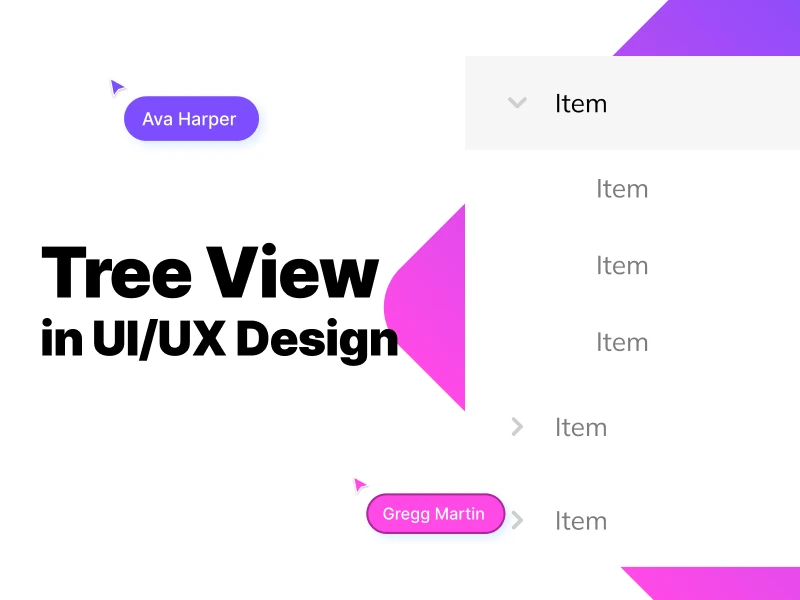As UI UX designers, we have a common mission – to create web designs and apps as accessible and intuitive as possible for our users. Which will later generate a good user experience. A commonly used UI element that can help us with this goal is the design stepper. Maybe the name does not ring a bell at first, but UI steppers are a part of our daily life.
When we are going through the stages of completing a process, it is both helpful and reassuring to know how much progress we have made. Knowing how much of that task is left may be even more of interest to us! Whether we’re completing an order on the McDonald’s self-service machines or we’re taking a personality quiz, it is likely that a stepper will be displayed somewhere for us to see. This is how we can track our progress without putting any effort in.
In UI design, steppers are visual elements used to display the progress a user has made. We know just how frustrating it can be to go blindly into a new task and not be told about the clear steps we will need to follow. Steppers manage to take an otherwise more complicated process and divide it into smaller and easier steps. One of the most common uses for steppers is to optimize the use of space. They make pages easier and more intuitive to navigate, triggering a better user experience.
While it is important to focus on goals, insights, and metrics, taking our user’s needs into account is what will keep them engaged and eager to visit our pages. It is highly likely that someone will get discouraged when presented with a hefty task. One of the measures we can take to avoid this unfortunate event is to add progress steppers. It is less difficult to comprehend a process when it is split into smaller sections.
The first thing every UI UX designer should know is to be familiar with the elements a design stepper has, when we want to craft a stepper is its components. There are multiple elements that make up a stepper:
1. Status Icon
They will mostly appear in the shape of a simple geometric shape such as a circle. They have the purpose of indicating whether a certain step has been completed or not. We have various options for informing our users that they have completed a step or failed to. Our general goal would be for them to quickly notice if an action was finished, and the status icon will do that.
Icons are well-known for boosting navigation and increasing user satisfaction. They also contribute to the overall aesthetic of a website or mobile app.
2. Label
We use labels to offer the meaning of certain objects and elements. The fundamental purpose of assigning a label to a stepper is to explain to users what is required from them, creating a better user experience. Because we implement these progress steppers to save up space and to be more concise, the labels we assign must be brief and easy to understand.
Keep it short and simple! UI UX designers should ideally write labels that do not exceed three words. Besides this, the language we use for word labels should be suitable for our target audience.
3. Secondary Icon
These additions to icons should indicate auxiliary information without overcrowding the stepper. A common example of a secondary icon used in UI steppers would be a small triangle with an exclamation point inside of it. It is a widely recognizable sign that is associated with warnings.
Imagine if you were going through the many steps of ordering a product home and you mistyped a field entry. A fair and quick solution would be to instantly have that error displayed to you so that you can correct it. A terrible choice would be for a website or web design to only inform you at the end of the process. That means you would have to redo everything from the start. We must avoid such cases and try to choose nicer alternatives like secondary icons.
4. Track
The last element of a UI stepper that is used in most cases is the track. This line connects all the steps and is usually represented through a simple line that spans from the first step up to the last one. An interesting property of the track is that it can change color based on how much progress our users have made.
Based on their layout, UI design steppers can be horizontal, vertical, or radial. No matter the type, when implementing steppers, we must make sure that they are as clear and concise as possible. We will generally aim for a specific layout of steppers based on the overall aesthetic of our page. When we create these elements, we must keep our target audience in mind and come up with straightforward designs.
1. Horizontal Steppers
The first type of stepper is ideal for wider areas where the space is generous. Its layout also makes it very suitable for cases in which a step depends on the one before it. The main advantage of using a horizontal stepper is that we can visualize a straightforward line from start to finish.
Through them, we can also manage our users' expectations because they will know exactly how many sections they need to navigate. Our visitors will also have a clear idea of the specific areas that the process covers so that they can prepare.
The main downside of these steppers is that they are not very compatible with tighter surfaces such as mobile phones and smaller models. Fortunately, in UI UX design there are other types of steppers we can implement.
2. Vertical Steppers
If you are an avid phone user, you probably interact with this type of UI stepper quite often. It is very suitable for more restricted areas such as the ones of mobile devices and sidebars. All the features of horizontal steppers can be applied to vertical ones.
One of the most common uses for this type of stepper is for multi-step forms. For example, if you wanted to book a flight on your phone, you would most likely be accompanied by a vertical stepper. On the left side of your screen, you would have a sequence of different sections, ranging from the personal details sections to picking your luggage and so on.
One of the disadvantages of vertical steppers is that not all steps will be displayed simultaneously. A smaller screen will restrict space. In the same way, vertical steppers make for more difficult navigation between steps.
3. Radial Steppers
Every UI UX designer should know that radial design steppers are the most versatile forms because they fit both wider and narrower areas. Instead of the information being displayed alongside a horizontal or vertical line, the progress appears in the shape of a circle.
The fact that they show the progress status at all times makes it very appealing for any kind of web design. However, the prime downside of it relates to a lack of complexity. There is not much room to include a lot of details about each step.
In design, steppers can also be divided into two categories depending on the order we want our users to complete the steps:
- Linear. Our users can only complete steps in a predefined order. They are more suitable for desktops and wider screens.
- Non-linear. Our users have the option to follow their personal preferences regarding the sequence of steps. They will be able to jump from one step to another without them necessarily being consecutive.
We at uinkits understand the importance of steppers in great user experiences and creating amazing UI designs. That’s why we’ve developed a Figma UI Kit with design components that include these essential UI elements that enable you to design intuitive and user-friendly interfaces effortlessly.
“You press the button, we do the rest,” – Kodak.
Inspired by this iconic tagline from Kodak, we believe in simplifying the design process for you. Our Figma UI Kit, uinkits, is a complete design system with UI components that allows you, as a UI UX designer, to create your products as quickly as pressing a button.
Our design system includes components, icons, variables, cards, buttons, and everything you need for your design process. All you have to do is take your UI design component needed, and you’re ready to use it in your designs!