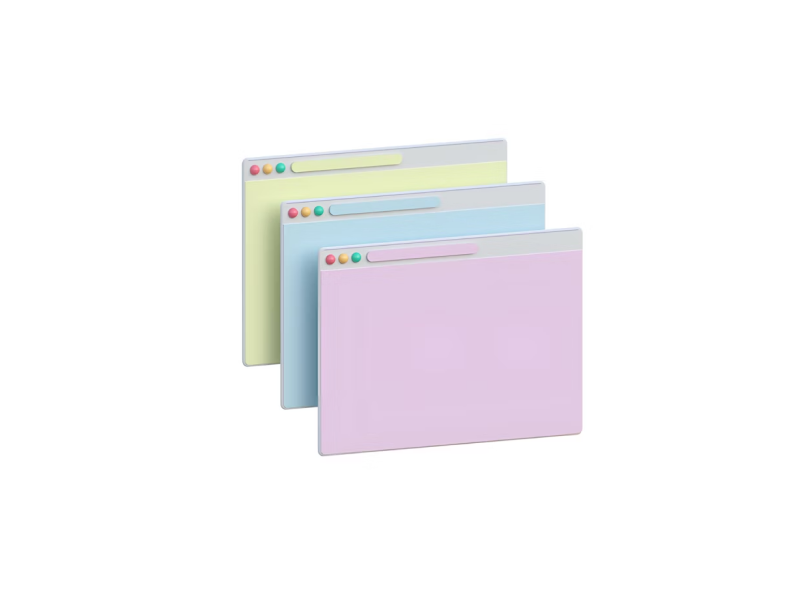In UI/UX design, chats are an essential element that helps create the link between the user and another person, us, the designers, or simply the receiver of the message. In this day and age, chats are mandatory in every design as they help create the best user experience.
Chats are a collection of UI elements that work together for messaging purposes in websites and mobile or software applications. It represents the design and the overall layout of a chat application – whether it is peer-to-peer messaging or chatbots. Chats support sending and receiving text messages, videos, documents, emojis, audio recordings, etc.
And, let’s be honest here – we use chats every day. A world where we only have the possibility of calling seems almost impossible nowadays. Chats are easier to use, they give us time to think and choose when to answer.
Chats can be encountered everywhere. We can send a text message, an audio message to our friends where we explain how our day was, or even a video message with our pets just being cute - whether it's for app design or web design.
- Community-Based Applications. – Here we have all the social media apps we can think about. UI design chats help us have the best user experience and keep in touch with our friends and community.
- Collaboration-Based Applications. – When we work, we use these types of apps. We can think about Trello, Slack, Google Workplace, Canva, and so on. Those apps help us stay connected with our co-workers and clients.
- Live Chat for Customer Support or Sales Assistance. – We use those chats when we need help. It can be for the further steps we need to accomplish when we complete a return for a product. Or, to make an appointment more easily than ever, helping with the user experience.
- Chatbots – Chatbots can be used in business to deliver automated answers and help customers with the answers they need. Those chats are usually available 24/7 and are extremely helpful when the users need a fast response.
Chats are used to facilitate collaboration and communication between the users. Most users are already familiar with the behavior of messaging apps, so it’s best to stay near the universally recognizable layout when designing chats.
1. Message Preview
The message preview shows a summary of the content of all the messages sent or received. It lets users see a preview of who they received the message from and what it contains before they open it. We all use this feature – reading a message before opening it. The message preview option can offer us time to think about an answer.
2. Input Field
Chat input fields are the basis for implementing chats in UI design because this is where users type and send their messages. These fields should allow multiline editing because users should see the entire message before sending it. A few examples would be text, passwords, email, URLs, phone numbers, dates, birthdays, card details, and more.
3. Chat Bubbles
Chat bubbles are the visual representation of the messages users send each other. Use different colors for the receiver and the sender’s message bubbles to help users distinguish between their messages.
Pro Tip: Go for round the corners of the chat containers as they look more pleasing to the eye.
4. Buttons
All chats should include a “send” button or icon indicating the action to be made – sending messages. You can use the keyboard’s support, such as the ‘Enter’ key, to allow users to submit messages without the need to reach for their mouse and click the button manually.
5. Timestamps
Chat timestamps are UI design elements crucial to display the time and date of a message – both when it was received and sent. They indicate the timeline, context, and chronological information.
6. Avatars
Avatars are UI design elements that represent a thumbnail of a user or a business’ identity in the interface. It can display icons, images, or text and be used in any virtual environment – social media platforms, user accounts, etc. Avatars have become extremely popular because they provide a quick way to personalize the user experience by creating a visual identity for users using the digital platform.
7. Typing indicator
Typing indicators are UI elements that are activated when the sender is currently typing a message. It helps avoid confusion and gives the receiver an idea of when they will receive a response. Use universally recognizable visual cues to indicate the presence of typing indicators – such as a little text with “User is typing” or an animated speech bubble.
We at uinkits understand the importance of great user experiences and creating amazing UI designs. That’s why we’ve developed a Figma UI Kit with design components that include these essential UI elements that enable you to design intuitive and user-friendly interfaces effortlessly.
“You press the button, we do the rest.” – Kodak.
Inspired by this iconic tagline from Kodak, we believe in simplifying the design process for you. Our Figma UI Kit, uinkits, is a complete design system with UI components that allows you, as a UI UX designer, to create your products as quickly as pressing a button.
Our design system includes UI components, icons, variables, cards, buttons and everything you need for your design process. All you have to do is take your UI design component needed, and you’re ready to use it in your designs!