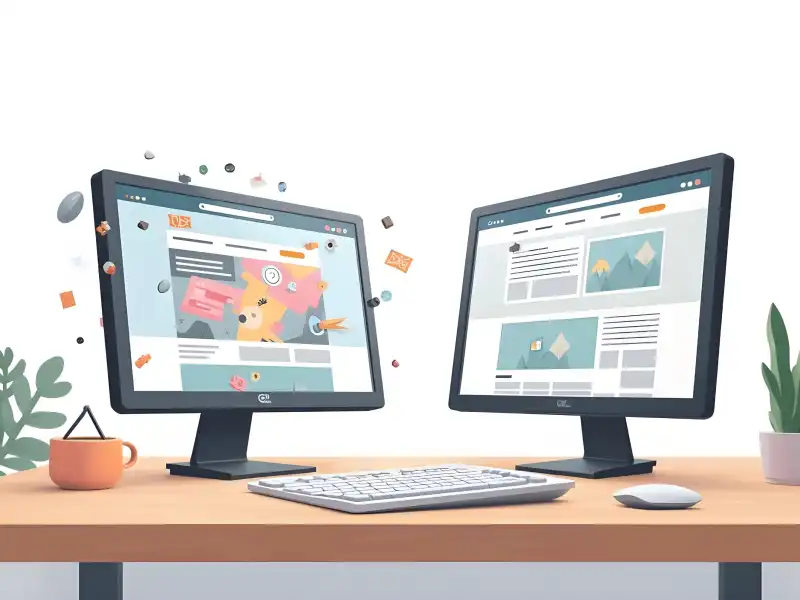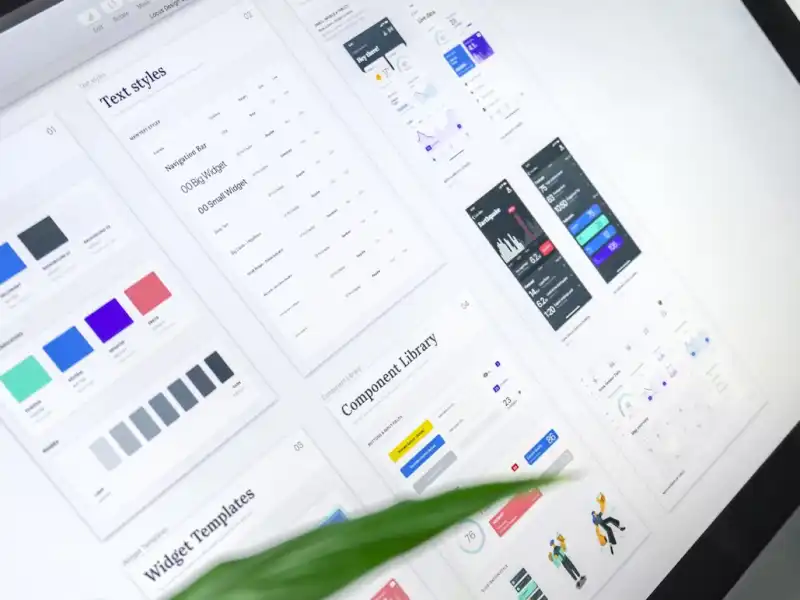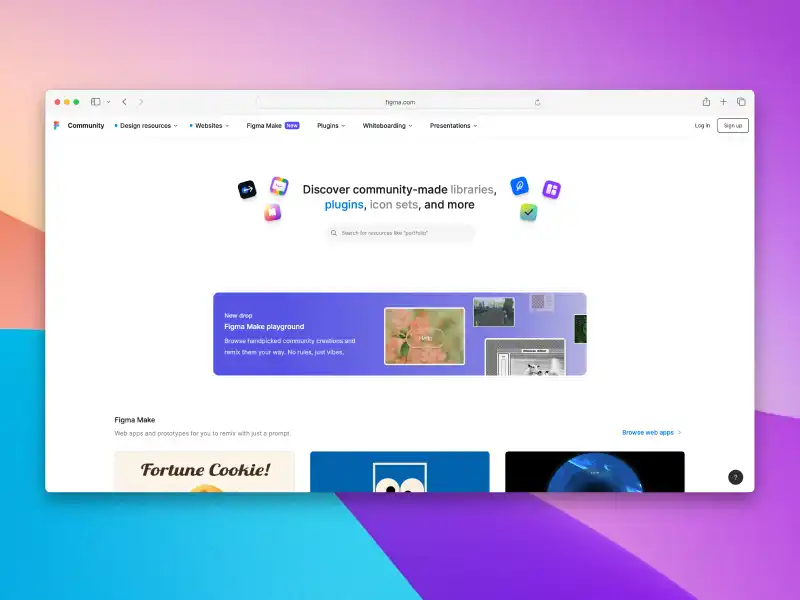Usability is an important part of a web or app design. Is what makes our designs work and act properly. And let’s be honest here, designing accessible apps and web designs can be easy. There are almost 2 billion websites available for people to choose from. How can we make sure ours stands out? By following the principles of design.
“Design is art optimized to meet objectives.” — Shimon Shmueli, inventor of the USB flash driver. In the world of UI UX design, usability is one of the most common traits that ensure goals are met.
Good UI UX design does not only refer to how beautiful something looks but, equally as much to how usable and useful it is. In the early 90s, the term usability emerged as a replacement for the label user-friendly because the latter was becoming outdated and had lost meaning.
Nowadays, usability refers to the quality of an app design or web design that makes it accessible and easy to navigate for its users. The main principle after which it functions is by following user-centric design processes that are applied to increase user experience.
1. Keep it Simple
KISS, which is short for “Keep it simple, stupid!” is a very popular UI UX design principle that stresses the importance of simplicity. Interfaces that include irrelevant information decrease usability and scare users away. This does not mean your web or app design has to be dull and monotonous.
Simplicity allows information to travel to users fast, while also considering UX. Visual elements such as colors and typefaces should not be chosen chaotically. Sure, it can be fun to insert every shade under the sun into a banner, but will the point still come across naturally? People already associate colors with concepts and feelings which makes it easier for us to convey our message.
We should only add design graphics when it makes sense. Many app designs lose usability when random videos pop up and distract users. Look at Threads and how they incorporate usability principles.
2. Be Adaptable
According to a recent study from Hubspot, 93% of users have left a website design because it was not appropriately displayed on their phones.
Responsivity in design refers to the quality of a design to respond to user needs regardless of the device they are using. Especially in this day and age, when a visitor can emerge from an iPhone, a Kindle, a laptop, or a smartwatch, we have to come up with designs that basically suit all of them.
Besides the devices of our users, they are probably also accessing our website from various browsers, such as Safari, Google Chrome, and so on. It is important to take into consideration how we can best optimize our website to fit a wide array of browsers. There are three basic principles of design related to responsive web design:
- Fluid grid systems
- Fluid image use
- Media queries
An example of a well-crafted responsive web design is that of Dropbox. The company has adapted its layout to fit any screen from phones to desktops to tablets. This design was adjusted so well that it looks significantly different based on what device you use to access the platform. Still, at the end of the day, you will know it is Dropbox because they have a strong brand identity that translates onto various web or app designs.
3. Prevent Errors
Signaling to our users that an error has occurred is important, and it is even better when we manage to do this clearly and straightforwardly. Do you know what is even better? Being able to prevent those errors!
If we want to achieve this, we can start by identifying what types of errors occur most frequently on our apps and websites. Do our users fill in certain fields with the wrong information? Do they have a hard time finding out how to submit their responses? If we can think like our users, we can find better ways to adjust our pages to them.
There are also categories of users with special needs that we should consider and make sure they can enjoy an equally pleasant experience. For example, people with disabilities related to eyesight will generally require text in larger fonts. Not taking factors like this into consideration may result in a loss of credibility and trust in our product and ethics.
4. Ensure Proper Speed
We all are familiar with the saying time is money. One of the most common reasons why users choose to leave a website or an app design is because of the extensive loading time. Speed and usability go hand in hand. You could have the most interesting and user-oriented website on the market - if it takes ages for its content to load no one will use it.
A recent study from Google showed that when loading time spiked from one to three seconds, the probability of users leaving the site increased by 32%.
Page speed can essentially improve or decrease the quality of SEO, sales, and brand loyalty.
As UI UX designers, we use optimization to improve page speed. There are a few measures that have been proven to increase this:
- Analyze key metrics
- Use helpful tools such as Google PageSpeed Insights
- Test your page regularly
- Reduce the size of images and other elements
- Implement lazy loading
- Choose the correct file format
5. Learn from Others
There is nothing wrong with looking around for some inspiration! There are so many well-designed websites and apps out there. It would be a shame not to investigate them and try to emulate some positive elements when we are designing our own. Of course, we as UI UX designers, are not entailing that you should ever copy someone else’s work. However, it can be exponentially easier to understand what you want from your own design after you have analyzed others’.
Another great advantage of studying your competitors is that you can come up with your design USP. Short for a unique selling proposition, it represents the factor that makes your product stand out among the rest. One of the most successful USPs in the design world is that of Apple. Your product will probably get lost in a sea of others similar to yours unless it has a clear USP.
We can also look at this matter through the lens of our competitors’ flaws. Smart people learn from other people’s mistakes. We know that some errors can cost us a lot of precious time and money. This is why it is crucial to study the market and to identify how you can improve on things that other designers failed at.
6. Add useful Help and Documentation
In an ideal scenario, our users would understand every step they need to follow on our websites and apps without further explanation. This is rarely the case. We will usually have to provide extra documentation to properly guide our visitors.
To understand this, let’s take the example of a shopping mall. You probably arrive there to purchase items, such as clothes. Maybe you know exactly which stores you want to visit. However, you soon realize that you do not know the precise location; they might be on the first floor, near the cinema, next to the food courts. The easiest way to find out is to head to the closest information point, where you will find all the necessary instructions.
In a similar way, when our users need assistance, it should be clear to them how and where to get it from on the website or app design. We have to remember that users prefer to read only short, explanatory texts. To avoid boring and annoying them, we should formulate and deliver help using straightforward terminology and implementing supporting elements such as icons.
We at uinkits understand the importance of great user experiences and creating amazing UI designs. That’s why we’ve developed a Figma UI Kit with design components that include these essential UI elements that enable you to design intuitive and user-friendly interfaces effortlessly.
“You press the button, we do the rest.” – Kodak.
Inspired by this iconic tagline from Kodak, we believe in simplifying the design process for you. Our Figma UI Kit, uinkits, is a complete design system with UI components that allows you, as a UI UX designer, to create your products as quickly as pressing a button.
Our design system includes UI components, icons, variables, cards, buttons and everything you need for your design process. All you have to do is take your UI design component needed, and you’re ready to use it in your designs!