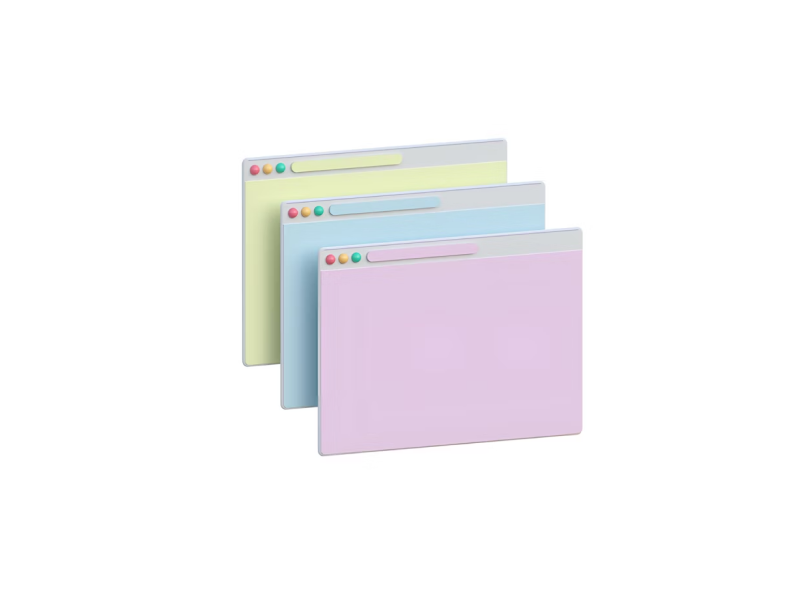Creating the perfect user interface for your design doesn’t need to be hard. We have come across so many technological advancements that it only seems natural to make our lives easier by creating a design that is accessible and intuitive. Toast notifications can help you achieve that.
Notification toasts can help you achieve the level of awareness you want your UI UX design to have. They carry short text messages that usually let the user know when an action has been completed. Their presence is brief and normally transmits positive feedback, as it doesn’t take the user’s attention from the main actions.
Notification toasts are a UI design element that can be easily encountered in a user interface. They offer a customizable environment where you can introduce suitable input and offer your user the needed feedback. You can generally see them in the corner of your user interface and appear briefly, letting the users know the feedback received.
Think about it. You have just finished uploading your masterpiece online, but you haven’t received any notification that your work is online. So, this is where toast notifications intervene and make your life easier. They are familiar with pop-up notifications and appear for a brief period of time, helping the user have a good user experience.
To design the best user experience for your users, there are a few rules and principles you should keep in mind when you start your UI UX design:
The text we include in a notification toast must be short and straightforward. We should stay away from adding large bodies of text and instead stick to simple and intuitive wording.
We need to be careful when choosing the size of the UI element, as it needs to maintain the visual balance of the whole design. The sizes a toast can take are large, medium, and small, and they will take a specific size depending on the context in which they appear.
Color carries meaning and has tremendous power over your design. Depending on the color of your UI element, you can transmit a specific message to your potential audience. When we think about the color of a toast notification, we need to consider two main characteristics.
The first one is that it needs to match its purpose. For example, a toast that is meant to communicate to users that an action is flourishing should be a shade of green. The second aspect that requires attention is that the color of this UI element needs to match the overall aesthetic of the website or page.
When thinking about the design process, we need to remember that where we position a notification toast on a website or app also needs to be carefully calculated. For a user interface to maintain harmony, the toast should pop up near the element or action it is related to.
We at uinkits understand the importance of great user experiences and creating amazing UI designs. That’s why we’ve developed a Figma UI Kit with design components that include these essential UI elements that enable you to design intuitive and user-friendly interfaces effortlessly.
“You press the button, we do the rest.” – Kodak.
Inspired by this iconic tagline from Kodak, we believe in simplifying the design process for you. Our Figma UI Kit, uinkits, is a complete design system with UI components that allows you, as a UI UX designer, to create your products as quickly as pressing a button.
Our design system includes UI components, icons, variables, cards, buttons and everything you need for your design process. All you have to do is take your UI design component needed, and you’re ready to use it in your designs!