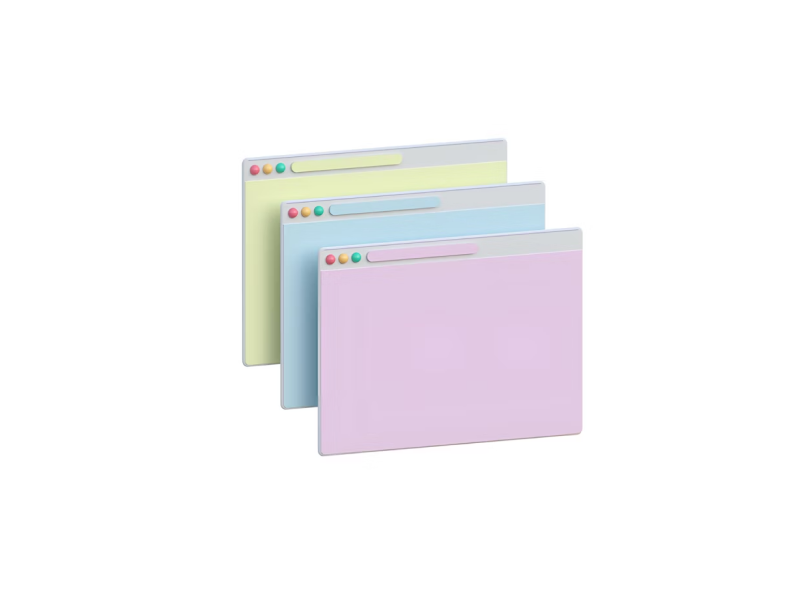Everybody loves to see their progress. The feeling of fulfillment and knowing that you are on the right path makes you move on. In the UI UX world of design, steppers are the ones who give you the hint you need on your progress.
As UI UX designers, we must ensure that the websites and apps we create are accessible. We could have the most impressive and aesthetically pleasing user interface for our product; if users cannot easily navigate it, it becomes futile. To understand how steppers can help us achieve cohesive and successful UI UX designs, we have to be familiar with what they are.
In UI design, steppers are visual elements used to display the progress a user has made. We know just how frustrating it can be to go blindly into a new task and not be told about the clear steps we will need to follow. Steppers manage to take an otherwise more complicated process and divide it into smaller and easier steps. One of the most common uses for steppers is to optimize the use of space. They make pages easier and more intuitive to navigate, triggering a better user experience.
While it is crucial to focus on goals, insights, and metrics, taking our user’s needs into account is what will keep them engaged and eager to visit our pages. Someone will likely get discouraged when presented with a hefty task. One of the measures we can take to avoid this unfortunate event is to add progress steppers.
There is no specific magical formula for creating steppers. Designing a perfect stepper for your page depends on many specific design principles and guidelines. These can range from the device on which you want your content to be displayed to the number of steps you want to integrate into certain processes.
1. Clear and Concise Steps
As UI UX designers, we must ensure that our users understand the messages we send out as easily and quickly as possible and have the best user experience. One of the ways to establish that is by focusing on the language we use. Not only should it be adjusted to our target audience, but it must also be generally straightforward and clear.
Think about a scenario where you rush to fill in the necessary data to book a flight. The last thing you would want would be to waste time deciphering pretentious instructions. Instead, it would help you if you had concise steps that guided you through the process and let you know how much you have left to complete it.
The labels should be very descriptive and be at most three words. When composing the text for our steppers, we should choose common expressions that users are already familiar with. It is even more important to focus on descriptive labeling when we have steppers with more than three steps—it can get confusing fast for our users unless we pay attention to the design language.
2. Clear Indication of Progress
Suppose you wanted to order a pair of sneakers from a big retail company’s website. You have likely gone through this process in the past and expect it to take you around five minutes to complete. Instead, this website allows you to go through many additional steps, and you end up spending 15 minutes on a straightforward process. That is a clear no-go!
Our users have certain expectations about our websites and apps. We must ensure that the steppers we integrate into our website and app design support the user experience.
3. Visible Separations
Steppers are a sequence of different steps meant to tell the user at which point of the process they are. Because these steps reflect particular action stages, they need to be easily distinguishable. We can ensure this by clarifying to our users that the previous step has already been completed while highlighting the current one they are working on.
4. Providing Feedback
Our users need to know how much progress they are always making. One strategy that we can apply to our UI UX design to make it more efficient and user-friendly is to provide feedback during some scenarios. This tactic is best applied in cases where there is a longer latency between steps. It can easily become too much to provide additional feedback after every small step.
5. Logical Flow
There are a few design principles that we should closely follow whenever we are working on a stepper design. One of the most common examples is that users read from left to right in most languages. That will imply that our sequence in a stepper would follow the same sequence—left to right.
In the same manner, we will need to consider different factors about our target audience when we are designing steppers.
6. Avoiding Nested Progress Trackers
A convoluted user interface can be a designer’s worst enemy. Although steppers can be extremely helpful, they can ruin your website or app’s UI when integrated excessively. One of the most common UI design mistakes we have seen repeatedly is the use of multiple progress trackers on the same page. There is virtually no need to add more than one stepper for a page – anything that exceeds this limit will create an overly complicated design that your users will find hard to navigate.
Remember one of the most widespread design principles: keeping it simple!
We at uinkits understand the importance of great user experiences and creating amazing UI designs. That’s why we’ve developed a Figma UI Kit with design components that include these essential UI elements that enable you to design intuitive and user-friendly interfaces effortlessly.
“You press the button, we do the rest.” – Kodak.
Inspired by this iconic tagline from Kodak, we believe in simplifying the design process for you. Our Figma UI Kit, uinkits, is a complete design system with UI components that allows you, as a UI UX designer, to create your products as quickly as pressing a button.
Our design system includes UI components, icons, variables, cards, buttons and everything you need for your design process. All you have to do is take your UI design component needed, and you’re ready to use it in your designs!